The world is full of acronyms and every business has its own initial-filled language. Some are more intuitive than others but some require more explanation. For example, let’s take a look at “CRM” or, Customer Relationship Management.
A CRM, by definition, is a system for managing relationships with your customers — arguable your most valuable and important asset.
If you aren’t currently using a CRM, you’re not alone.
Oftentimes customer lists are isolated to a CEO’s brain, a sales rep’s inbox, or an accountant’s stack of invoices. A step up from these options would be an Excel spreadsheet. However none of these options will help streamline your business operations or help it grow. It’s time to graduate from so-so to CRM. This will allow you to:
- Have one central place where all of your customer information lives, enabling anyone in the organization to pick up with a customer where you left off, creating a consistent customer experience
- Understand who your customers really are
- Be able to get in touch with your customers in a timely, efficient manner
- Know best how your customers interact with the content you send them
- Have awareness concerning your sales pipeline
- And then some!
The above is only scratching the surface of the power of a CRM. But don’t rush out and get the first one that jumps out at you. You need to do your homework, know your budget, and find out what’s going to be the best solution for you not only now, but as your needs grow and change.
For instance, the bulleted list below includes some of the “out of the box” CRM inclusions from a leading CRM provider.
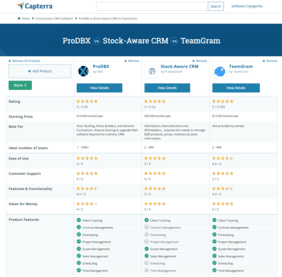
However, as a contractor, let’s say, you may need more specific features that pertain to estimating jobs and project management. That’s where talking to your industry trade association and/or peers can come in handy. You can also start with research from Capterra to help you short list your options, do some side by side comparisons of product features, get a feel for pricing and read up on customer reviews.
So how much does a CRM cost?
CRMs range in price; there’s not a one-size-fits-all answer. A few important things to keep in mind:
- Many CRMs charge per-user fees. In other words, one user would cost $50, two users $100, and so on.
- Some CRMs charge for additional data. This could come in a few different forms. Some CRMs charge on a per-record basis: you pay for each additional set of 1,000 (or 10,000, etc.) people in your database. Others charge for data storage in size. For example, you could store up to 5 gigabytes of data for free, then pay for each additional gigabyte.
- Still others charge for functionality. Pay $50/user/month for contact, company, and deal management; pay an additional $50 for the “Enterprise” product that includes lead scoring and reporting.
- HubSpot CRM is free and includes the following, and is our preferred option and includes the following:
- Contact management
- Contact & company features
- Company records
- Gmail & Outlook integration
- Documents
- Forms
- Contact activity
- Facebook & Instagram lead ads
- Canned snippets
- Email scheduling
- Email tracking notifications
- Email templates
- Conversations inbox
- Team email
- Live chat
- Conversational bots
- Calling
- Meetings
- Deals
- Tasks
- Ticketing
- Reporting dashboard
- Prospects
However, every industry is different and you’d be doing yourself a disservice to jump into a CRM without conducting an initial assessment.
If you’re not sure where to start, hire an independent technology consultant to ensure that what you choose will “talk to” your other business systems without fail. But keeping data in your head, on scraps of paper, or in any other unorganized, unsearchable, unfilterable and inaccessible format is unacceptable.
So start collecting and organizing your data and then if you need help choosing the right CRM, let us know.
Incite Creative is a marketing strategy and creative implementation firm that works in an outsourced capacity. In short, we become your company’s chief marketing officer (CMO) and do so virtually and efficiently — saving you time and money. Since 1999 we’ve had the pleasure of building and boosting brands for a core set of industries. Our thoughtful process, experienced team, and vested interest in our client’s success has positioned us as one of the Mid-Atlantic’s most sought-after marketing partners for those looking to grow their brand awareness and their bottom line. Stop paying for digital and/or traditional services you may not really need. Our retainer, no mark-up model means our recommendations don’t come with any catch or commission. The recommendations we make align with what you need and what fits within your budget. For more information, contact Dina Wasmer at 410-366-9479 or [email protected].



