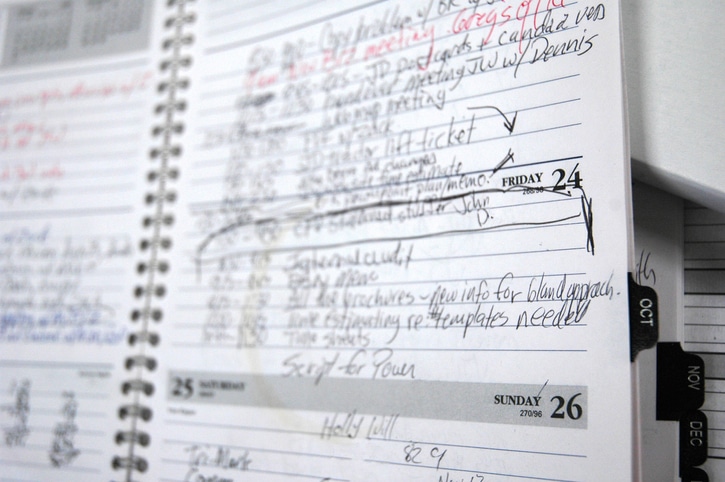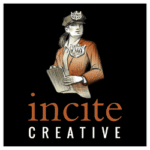Some of you might be wondering how the topic of an online calendar scheduling tool fits into a “marketing tip”. Well, it most certainly does and I’ll get to that in a minute, but truth be told, this blog was inspired by a recent conversation I had with a client.
You see, as an outsourced CMO, like any consultant or contractor, I don’t work for just one client.
I have SEVERAL clients, not to mention several different team members, both internal and external, as well as new business meetings, networking events, and of course the occasional personal appointment (doctor, dentist, etc.) Whew! I’m a little exhausted just writing it all out! So as you can imagine, I’m a busy gal, as I’m sure you are as well.
Avoid the dreaded email thread.
With all of the aforementioned appointments on any given day, week and month, it’s a real juggling act to keep them all straight. So for starters, if you’re not using an online calendar that syncs with your mobile phone, start there. We’re a Google firm. We use Gmail, Google Docs, Sheets, Slides and Google Calendar. When your technology all talks to each other and it all syncs with your teammates, it dramatically improves visibility, communication and increases efficiency.
Next, imagine the amount of time you’ll save when you can see everyone’s calendar (even if just available time slots versus the details) when trying to schedule a group meeting. Gone are the days when you have to send 10 emails and spend two days with “reply all” threads to try to find a window of opportunity to chat for 30 minutes. Wouldn’t you love to get time back in your day? An online calendar is a great place to start.
When you’re ready to take it to the next level, incorporate an automated online calendar scheduling tool.
Google and other online calendars offer the ability to “invite” others to an appointment you’re hosting. That’s a big help because you can see who’s accepted and who hasn’t. You can also include agenda items in a note field, dial in or screen share information and other helpful information. But this falls short in that there’s still the very likely chance that your guests aren’t available during the time you invited them and some may “decline” the invitation and then you’re back to juggling dates and times. You may need an administrative assistant just to make your calendar appointments!
Instead, I’d urge you to consider adding an online scheduling tool to your toolkit. Here are a several reasons why:
- Calendar Integrations: Many such tools with your Google, Outlook, Office 365 or iCloud calendar so you’re never double booked
- Control: Get one that allows you to set buffer times between meetings, prevent last minute meetings, create secret event types, and more
- Flexibility: Supports 1-on-1, round robin and collective availability meetings
- Time Zone Intelligent: For teams that have some on EST vs PST, etc., you can set seamless timezone detection for your invitees so everyone’s on the same page
- Works with your apps: Automate tasks with HubSpot, Salesforce, GoToMeeting, Zapier and more
- Grows with your team: Not only does it work great for individuals, but teams and departments can all benefit
There are plenty of meeting scheduler tools to choose from.
With so many choices, you can’t really go wrong. However, it’s best to assess your current technology, team, workflow, internal culture, and tolerance for change. Here are a few to investigate:
The potential negatives to using an online meeting scheduler?
If you ask me…none. However one of the points I mentioned above worth noting is internal culture and tolerances for change.
Some organizations are traditional (that’s the nice way of saying they are stubborn) and feel it takes the personal interaction out of the equation. Some may feel they have to “go through some portal to schedule time to talk to you” instead of just being able to pick up the phone to call you any old time or better yet, drop into your office when they have a “quick” question.
Let’s get one thing straight, seldom is there really ever a “quick” question. [Side note: my Dad and Uncle Tom had this inside joke about “5 minute jobs” when they were working on things around each other’s homes. In reality those little projects always wound up taking about 5 hours or more.] Furthermore, it’s incredibly distracting when people pop into your office unplanned when you’re in the midst of a creative or productive thought. Even an unscheduled phone call can be disruptive to one’s entire day. The caller has an agenda and again, seldom is it a quick question and answer. Besides, anyone heard of email?
In short, in this day and age, it’s disrespectful. With the interactive technology we have in place to streamline and improve communication and efficiency, and the pace in which clients and fellow team members expect to have projects turned around, we all need to better respect each other’s time to get sh*t done!
As for how this is a “marketing tip”, consider how being able to position yourself as innovative and one who adopts technology to improve communication, efficiency, productivity and in turn, save time and money will help you stand out from the crowd. Such benefits should be considered a value add in everyone’s eyes.
So get out there people and get yourself an online calendar.
Do your research, make your selection, then establish some behavior flows around it, both internally and externally to manage expectations. Sure, if you have some slow adopters, be patient and ease them in. But stand your ground. It’s your time, after all.
Incite Creative is a marketing strategy and creative implementation firm that works in an outsourced capacity. In short, we become your company’s chief marketing officer (CMO) and do so virtually and efficiently — saving you time and money. Since 1999 we’ve had the pleasure of building and boosting brands for a core set of industries. Our thoughtful process, experienced team, and vested interest in our client’s success has positioned us as one of the Mid-Atlantic’s most sought-after marketing partners for those looking to grow their brand awareness and their bottom line. Stop paying for digital and/or traditional services you may not really need. Our retainer, no mark-up model means our recommendations don’t come with any catch or commission. The recommendations we make align with what you need and what fits within your budget. For more information, contact Dina Wasmer at 410-366-9479 or [email protected].